Standard Entertainment Agreement Instructions
Follow the completion and processing instructions below for the templates in the Standardized Entertainment Agreement Template table. Depending on the template, each template refers to the entertainment party contracted as the Artist, DJ, Speaker, Co-Curricular Instructor/Referee, or Supplier. For this guidance, the term "Artist" will be used for all of these.
The University employee is responsible for filling out the agreement before sending it to the Artist for review and signature, ensuring no fields are left blank.
First, the template must be downloaded and saved in your files. Do NOT change the template on the website.
If something does not apply, it is okay to put "N/A", but ensuring that every blank has something filled in is critical.
If the SIMBA Supplier number has not yet been issued, you can put "TBD" in that blank.
It is okay to complete contact information on the Signature page, but it is important to note that the agreement should not be signed by the Sponsor or the University until after the Artist has signed.
Sponsor
The Sponsor line must be filled in with the University Campus, College, or Department name if sponsored by the University. If it is a recognized student organization event, then the Sponsor should be the recognized student organization name. The Sponsor cannot be an individual's name.
Location of Engagement
For virtual live-streamed events, per the Livestreaming Guidance Table, the University's instance of Zoom or Microsoft Teams must be used for the live stream or to be directly from a psu.edu website or University owned website. The reasoning is to ensure the University maintains control of the event.
EXAMPLES
How to correctly reflect a virtual livestream event on the template:
- Location of Engagement: Virtual Event using the University's Instance of Zoom
- Location of Engagement: Microsoft Teams (University to provide link)
EXCEPTION
If using the University's website or instance of Zoom or Microsoft Teams is an issue for any given event, then the Sponsor needs to send an email to [email protected] to request an exception with (i) details for the event, (ii) an explanation of what platform or delivery method is being proposed to be used for the virtual performance, and (iii) explaining what "controls" will be in place to manage the event while using the proposed delivery method.
RECOGNIZED STUDENT ORGANIZATION(RSO) SPONSORED EVENT
If any RSO uses Penn State's instance of Zoom or Microsoft Teams to live stream a performance, they are essentially using University "arranged premises" for that performance. Therefore, a University Standardized Entertainment Agreement template should be used for that RSO event. This is an important note as RSOs are not permitted to use the University Standardized Entertainment Templates for entertainment held off University premises.
Fees
The Fees section has been modified to include a new "Payee" section allowing payment to be made to a different individual or entity from the Artist's name listed at the top of page 1 as applicable. With entertainment, the payment may need to go to an agent or individual different from the contracted Artist. See the screenshot below showing the blanks to fill in regarding the total amount to be paid and the list of the Payee.
ITEMIZED COSTS
Section 6 in the screenshot provides an opportunity to list any itemized additional costs to be paid by the Sponsor. This includes any hotel and travel expenses. If the Sponsor reimburses the Artist for any expenses, it is crucial to list a cap. Otherwise, you could legally bind your budget to pay whatever the Artist's expenses are. For example, if it is the intent to reimburse the Artist for one night's hotel and airfare, you should state something like: "Sponsor will reimburse Artist for one night's hotel up to $150 and round-trip airfare up to $400." This would limit your expenses to $550 rather than simply stating the Sponsor will reimburse travel expenses, which could lead to costs well over the $550 cap.
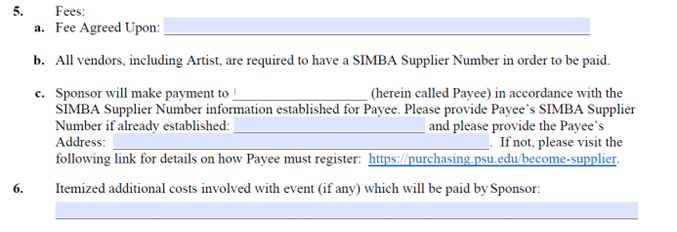
Media
The Speaker Agreement template has a new Media section, section 11, that has been added (see screenshot below). This Media section addresses whether the Speaker permits recording and broadcasting. It is the Sponsor's responsibility to comply with contract terms, and this Media section requires additional action to ensure this section is acknowledged and followed.
The Sponsor should proactively contact the Speaker to determine whether this box can remain unchecked to permit the recording and broadcasting as outlined or whether the box should be checked to restrict such recording and broadcasting.
It is acceptable for the Speaker to check this box after being sent the contract, which means it is essential for the Sponsor to always check this section after the Speaker signs and returns the agreement so the Sponsor is aware and will comply with the Media section.
If Speaker has proposed edits to this section (or any template wording), follow the Central Procurement Contract Submission Process at the end of this guidance.
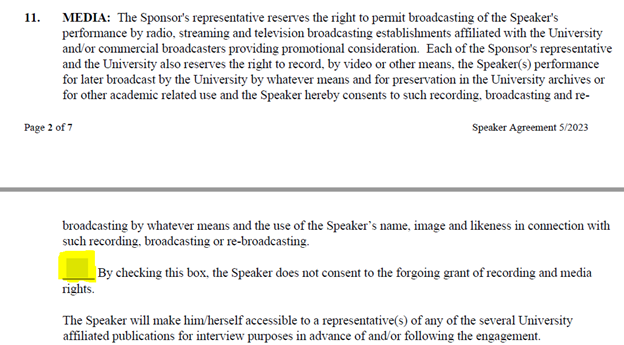
Insurance
There is an Evidence of Insurance section in both the Master Entertainment Agreement and the Stage, Sound, and Lighting Agreement, which is VERY IMPORTANT.
- Any interactive event where the participants will interact with the entertainment being contracted requires the Artist to supply evidence of insurance.
- Some examples of events requiring insurance are hypnotists, using any inflatable or carnival ride, massage therapists, and stage, sound, and lighting being provided for a performance.
- Ensure the activity is permitted by checking the Prohibited Activities list.
- The Penn State employee is responsible for completing the agreement to determine if insurance is required for the event before routing the agreement to the Artist or Supplier for their signature.
- If it is determined no insurance is required, then the answer to both questions is NO.
- If insurance is required, the Penn State employee must check the YES box to the question "Is Evidence of Insurance required for this Agreement?"
- Note: Insurance is automatically required if the Stage, Sound, or Lighting Company sends its employees to set up and/or run the equipment.
- The next step is determining if the Entertainment Vendor is on the University's Accepted Entertainment Vendor List (and therefore has their insurance on file) and checking the "valid to" date to ensure it covers the performance date.
- If the Artist or Supplier is on the University's Accepted Entertainment Vendor List and the valid to date encompasses the performance date, then the answer to the question, "Is a Certificate of Insurance ATTACHED to this Agreement?" should be NO.
- If the Artist or Supplier is not on the University's Accepted Entertainment Vendor List, you must check YES to the question "Is a Certificate of Insurance ATTACHED to this Agreement?" and the Penn State employee must make sure that the insurance certificate is attached to the agreement.
- The ONLY way both answers are NO to the two questions in the Evidence of Insurance section is if no insurance is required for the event.
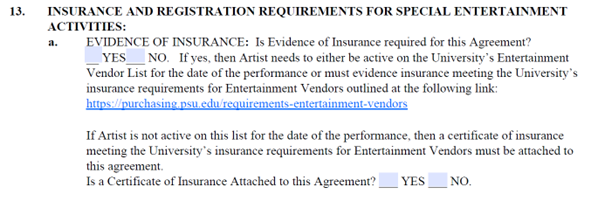
If you have questions about completing any University Standardized Entertainment Agreement templates, email [email protected].
Signatures
The signatures on the Signature Page of these agreements should be obtained in the order they appear.
- Once agreement blanks are completed, send the agreement to the Artist for signature. Scanned copies of signatures are acceptable.
- Once the agreement is returned to the Sponsoring College, Campus, or Unit from the Artist, the next step is for a representative from the Sponsoring College, Campus, or Unit (or recognized student organization if applicable) to complete and sign Step 2-Sponsor Section of the agreement.
- University Sponsor- This would be a University employee, and this signature does not bind the University to the terms of the contracts since the Sponsor is not an authorized University signatory. Instead, this signifies the Sponsor's acceptance of the business terms in the agreement.
- Recognized Student Organization Sponsor- This would be an officer of the recognized student organization (and not an advisor).
- The Signature Page can be skipped unless the Sponsor is a University Park Recognized Student Organizations.
- The Facility signature section is intended to be an internal check in case the facility being used needs to review the technical or set-up needs of the entertainment. The Financial Officer/Contract Signatory decides on exceptions for obtaining this signature.
- Authorized University Signatory
- Units (other than Student Affairs)- The final step for sponsoring units outside of Student Affairs is to route the agreement to their Financial Officer for the authorized University signature unless the contract value is over $10,000. If the fee is over $10,000 or additional review is needed, please submit the contract to Central Procurement as described below.
- Student Affairs- The final step for Student Affairs agreements is to route it to your Student Affairs Signatory (most are in Student Activities).
Central Procurement Submission Process
Submit entertainment-related contracts to Central Procurement for any of the following reasons:
- additional reviews, including proposed edits to templates
- to secure the authorized University signature
- for any entertainment-related agreements without delegated signature authority
To do so, submit a contract request for review.